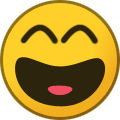-
Posts
2107 -
Joined
-
Last visited
-
Days Won
25
Content Type
Profiles
Articles
Custom items
Forums
Store
Events
Everything posted by Bishop
-
Part I Enter the Forsaken Throne Room Walk North and go through the East warp, then go to the North Part II Talk to the Senior Senator Say you want to see the bill they are passing Part III Talk to the Elder Give her the bill and listen to her story Part IV Talk to the Elder's husband in the North West part of the Forsaken Temple Congratulations, you are now a citizen of Forsaken City!
-
Note: in order to receive the items, you must talk to all of the NPCs in this order and follow these steps exactly. Step 1 Talk to Santa's Helper Step 2 Talk to Miss Claus Step 3 Talk to the Little Boy Step 4 Talk to the Christmas Goblin Be sure to kill all of the Christmas Goblins he spawns. Step 5 Talk to his brother, the second Christmas Goblin Step 6 Go back and talk to Santa's Helper Step 7 Talk to Xmas Jack To make you his "special" eggnog, he will need.. 100 Candy Canes 100 Matchsticks 100 Ice Cubics 100 Pieces of Cake 5,000,000 Zeny Step 8 Return to the Second Goblin and give him... 1 "Special" Christmas Eggnog Step 9 Talk to Orc Claus Be sure to kill the Orc Claus NPC that spawns. You should receive: 1 Key to Santa's Cell 1 Spirit of Christmas Step 10 Unlock the door to Santa's Cell 1 Key to Santa's Cell Step 11 Return the Spirit of Christmas to Santa 1 Spirit of Christmas Step 12 Talk to Santa again. Those pesky goblins also stole the following items... 323 Letters to Santa 100 Christmas Toys 100 Christmas Presents 100 Christmas Boxes 100 Little Girl's Dolls 1 Santa's List
-
Part I Item Requirements 300 Milk 30 Red Can Part I a Purchase the Milk from the Milk Vendor Part I b Buy Red Cans at the Forsaken City Bar Part II (Drooping Medusa) Item Requirements 1000 Horrendous Hairs 1000 Horrendous Mouth 200 Red Thorn Fruit 100 Sweet Milk 100 Honey Part III Talk to Prince Theodore III Part IV (Hermes Helm) Item Requirements 1000 Egg 1000 Antelope Horn 500 Kukre Cards 800 Authoritative Badges 500 Bao Part V (Drooping Valkyrie) Item Requirements 800 Mastela Fruit 500 Grape 500 Green Herb 200 Sweet Milk 250 Honey Part VI (Phreeoni Hat) Item Requirements 1000 Drops Card 800 Earthworm Peeling 500 Tongue 500 Ancient Lip 2 Ant Jaw Part VII (Deviling Hat) Item Requirements 1000 Lil' Evil Horns 1000 Lil' Evil Wings 800 Darkness Runes 200 Yellow Herbs 200 Blue Herbs 1 Deviling Card
-
Unlocking the Elite Ammo Quest Item Requirements 800 Gunpowder 600 Metaling Card 400 Metal Fragment 400 Fragment 100 Steel 1 Wrench Individual Elite Bullet Item Requirements Elite Bullet x10 100 Fire Dragon Scale 100 Elunium Elite Bloody Shell x10 100 Fire Dragon Scale 100 Animal Gore Elite Fire Bullet x10 100 Fire Dragon Scale 100 Burning Heart Elite Water Bullet x10 100 Fire Dragon Scale 100 Glacial Heart Elite Wind Bullet x10 100 Fire Dragon Scale 100 Rough Wind Elite Earth Bullet x10 100 Fire Dragon Scale 100 Great Nature Elite Holy Bullet x10 100 Fire Dragon Scale 100 Holy Water
-
completing this quest you'll obtain Forsaken Dungeon Pass Enables you to warp to Forsaken Dungeon Forsaken Dungeon Pass Quest - Part I a Talk to the Miner and choose 'Why Not,' then enter the portal Forsaken Dungeon Pass Quest - Part I b Item Requirements 50 Enriched Elunium 50 Enriched Oridecon 30 Green Charmstones 25 Mithril Ore 25 Gold Ore 25 Silver Ore Forsaken Dungeon Pass Quest - Part II Kill a Pitman to get an Old Pick Forsaken Dungeon Pass Quest - Part III Find the Minerals hidden throughout the map Forsaken Dungeon Pass Quest - Part IV Experiment with directions until you find the weak point Once you find the weak point, continue to click that direction until you break through Forsaken Dungeon Pass Quest - Part V Continue to choose beat until the Old Pick breaks Forsaken Dungeon Pass Quest - Part VI Once you have all the required items, talk to the Miner You will then receive a Forsaken Dungeon Pass!
-
As stated numerous times. They're in the process of being added.
-
Server is back up and running!
-
Redownload the all in one. (if this takes a long time for you try using a program called Flashget) Only having the small patch won't be enough. You'd be missing the biggest and default data files from RO ><.
-
I don't get your post... The first post clearly states the way it works. You vote on the control pannel. you get the votes on the control pannel. not in game. You redeem the items through the control pannel not in game. As for the selection. At the control pannel there's an option called purchase. it will bring you to a page where you can purchase certain items with your vote tokens. As stated numerous times before and even in this update. The vote rewards will soon be added to this page.
-
Don't use any other RO files in your folder aside from our own full/small installers.
-
That. Open your setup.exe check the top bar. If it's empty the client is unable to see your graphic card. This either means your graphic card is failing or you do not have the proper drivers installed for it. Also make sure you have DirectX installed on computer. (if you have the right drivers + DirectX you should be able to select your graphics card!) The bar showing up as empty is most commonly caused by not having a proper version of DirectX.
-
Try checking your Setup.exe. If you run it, check the top bar. Let me know what options you can choose there :).
-
No it won't hurt the client. However I think our current client prioritizes grf files and only reads those. I don't think it still looks at the regular data folder. Therefore adding the data folder will have no use.
-
Data folder is in no way needed. All needed files will be read from the numerous .grf files. :)
-
Install the all-in-one in a fresh aka folder. You can keep the old folder next to the new one for now if you suspect problems.
-
Please make a ticket regarding this. And make sure he followed every step in the donation process.
-
Anytime :3. And alright policy noted :)
-
I have to agree with the majority of the people that posted here. Safety wall is a crucial skill in WoE and it should remain the way it is. It's easy to counter so there's no need for any nerf either.
-
I already reported this in a ticket as I personally considered it a bug. It should be fixed soon.
-
Dudu looks very pro indeed ! So do many others on this server ! PS. I'm not stalking this topic.... really !
-
There's quite a few things that you will error from if you don't install the new full installer. Things such as new mobs, all new maps. I highly recommend you to redownload the all in one. To speed it up you can use a program such as Flashget.
-
Aside from the above, make sure to NEVER give your password to anyone, not even to GMs. GMs will in no situation need your password so they will never ask for it. Also keep in mind that ALL gm message accounts are [email protected]. We do not use hotmail/gmail or anything like that for our email adresses.
-
Testing all items takes a huge amount of time. The patch should be up now !
-
If you are able to connect at times, and at other times you can't then I'm afraid that the problem lies on your side. I'm afraid it's your connection.
Footer title
This content can be configured within your theme settings in your ACP. You can add any HTML including images, paragraphs and lists.
Footer title
This content can be configured within your theme settings in your ACP. You can add any HTML including images, paragraphs and lists.
Footer title
This content can be configured within your theme settings in your ACP. You can add any HTML including images, paragraphs and lists.