-
Posts
910 -
Joined
-
Last visited
-
Days Won
3
Content Type
Profiles
Articles
Custom items
Forums
Store
Events
Everything posted by Ryuk
-
If you have any errors with the newest updated files. Please report them to me !
- Show previous comments 1 more
-

5 AM now. I'm gonna go to bed. All remaining errors will be fixed shortly!
-
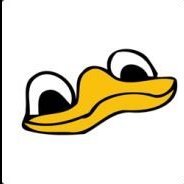
HELPMEBRO<3
-

DanMan. PM me if you're still experiencing difficulties :P.

