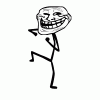-
Posts
254 -
Joined
-
Last visited
-
Days Won
4
Content Type
Profiles
Articles
Custom items
Forums
Store
Events
Everything posted by Devour
-
Justice is having an emergency and Genesis is currently with his family. GvG will not be hosted today. They will host 2 rounds on its next scheduled time. Thank you!
- Show previous comments 1 more
-

Gws Justice ><"
-

I Like Pie!
-

I Like Pie!
-
We've been attacked by a DDOS. It's a network attack hitting the ports and effectively shutting down the server. Our administrators are monitoring and fixing it already. We'll keep you updated. Thank you for your patience