HOW TO INSTALL FORSAKEN RAGNAROK ONLINE
By: [GM] JoyBoy
SYSTEM REQUIREMENTS
Audio Driver/Input/Output [Speaker/Earphones/Headset]
Graphics Driver [Intel Graphics Driver/Nvidia/etc]
NOTE: Without this your FRO Client Won't start properly.
NOT NECESSARY BUT HELPFUL:
If you have GPU, this specs will be recommended.
GPU: 510 (Minimum) [710+] (Recommended) Smooth Gaming.
Pingzapper (Ping optimizer)
WTFast (Ping optimizer)
STEPS
1. Type www.forsaken-ro.net in your browser.
2. Click 
3. Choose Manual Patch
4. Chose All-in-One kRO + fRo
5. Once you already download the files, Put it in your Drive C.
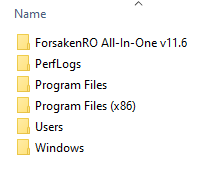
NOTE: You need to put it outside your Program Files /(x86) to be able to use ScreenShot with Fro Logo.
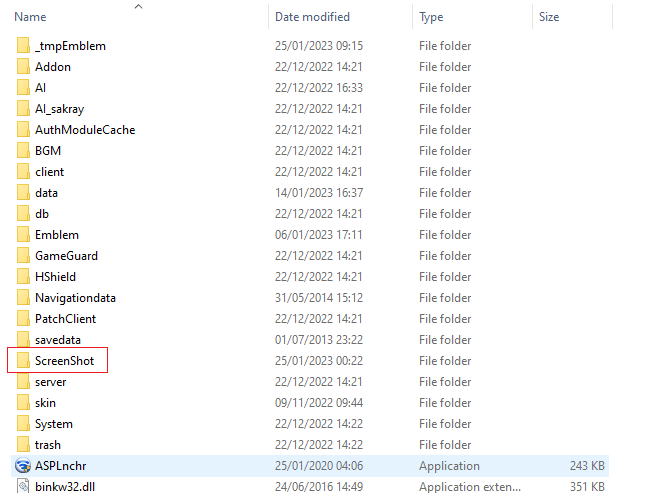
Make a New Folder and RENAME it "ScreenShot" (Without Quotation Mark)
EXAMPLE: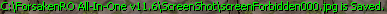
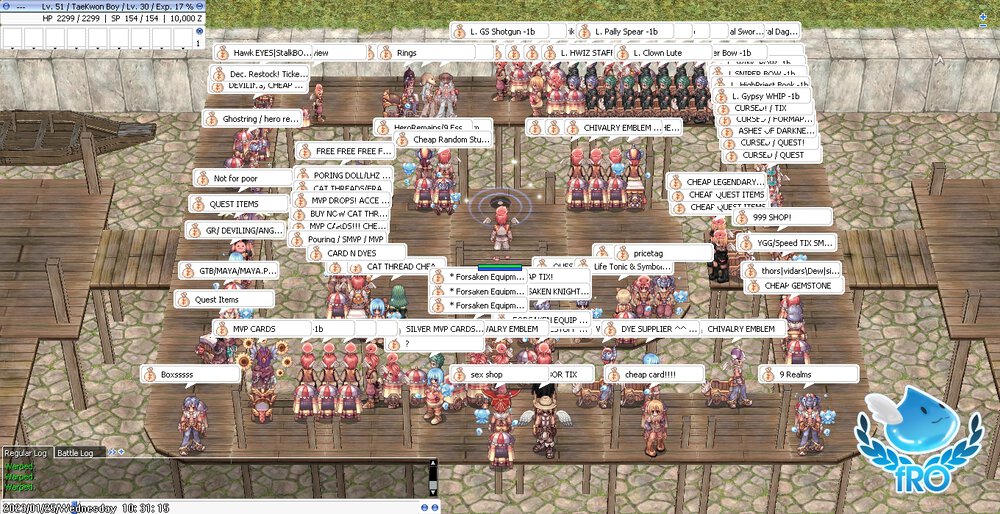
You can also Check this HOW? Click here>>> ScreenShot
6. Put your FRO Folder in your Exclusion List in your Windows Defender. (For me i don't need any Anti-Virus Apps. Windows Defender is enough.)
A. 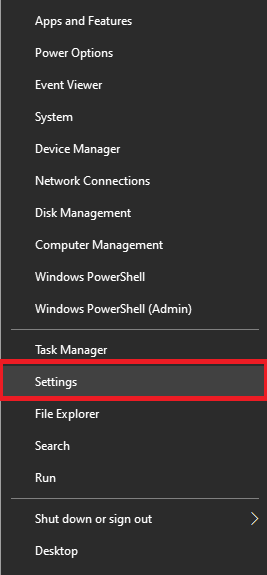
B. 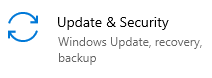
C. 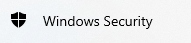
D. 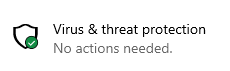
E.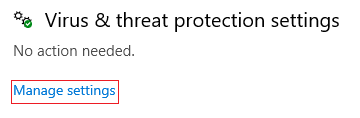
F. 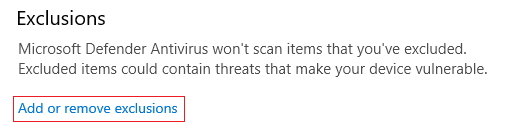
G. 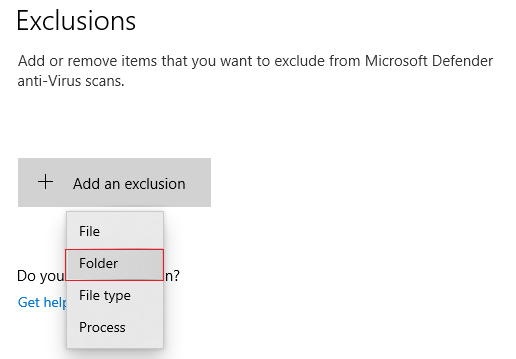
Then find your FRO FOLDER then Exclude it in your Windows Defender Scanner.
7. Go to FRO Folder then find ![]() Setup.exe, Run as Admin it to open.
Setup.exe, Run as Admin it to open.
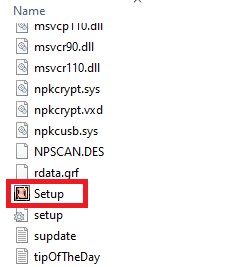
8. Setup your Graphics Driver and your ideal resolution. then Click APPLY and OK.
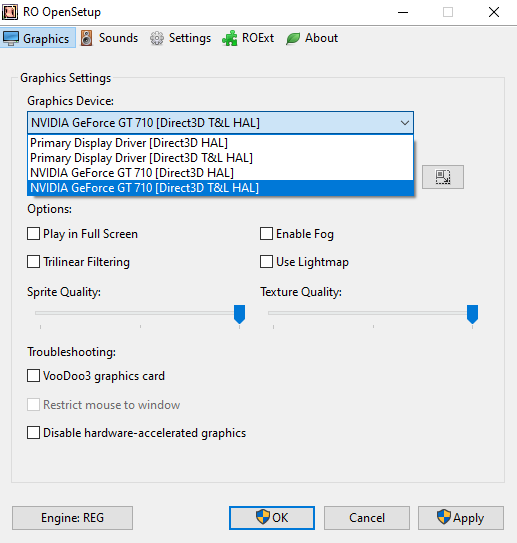
9. Go to FRO Folder again, and run ![]() ForsakenRO Patcher.exe then Click Start.
ForsakenRO Patcher.exe then Click Start.
WARNING
You cannot use Multi-Client using this ![]() ForsakenRO Patcher.exe
ForsakenRO Patcher.exe
instead of using patcher, use ![]() Fkenro.exe for Multi-Client.
Fkenro.exe for Multi-Client.
NOTE that every time you use Admin Permission All client will put on Freeze Screen.
NOTE
If you got ERROR after login in-game, There is a chance that you need to re-patch your patcher, there will be a problem in your GRF or item/Monster Sprite.
Use This Method if your ![]() ForsakenRO Patcher won't Patch anymore. CLICK HERE >> [FRO] How to FORCE PATCH ForsakenRO PATCHER!
ForsakenRO Patcher won't Patch anymore. CLICK HERE >> [FRO] How to FORCE PATCH ForsakenRO PATCHER!





Recommended Comments
There are no comments to display.
Join the conversation
You can post now and register later. If you have an account, sign in now to post with your account.