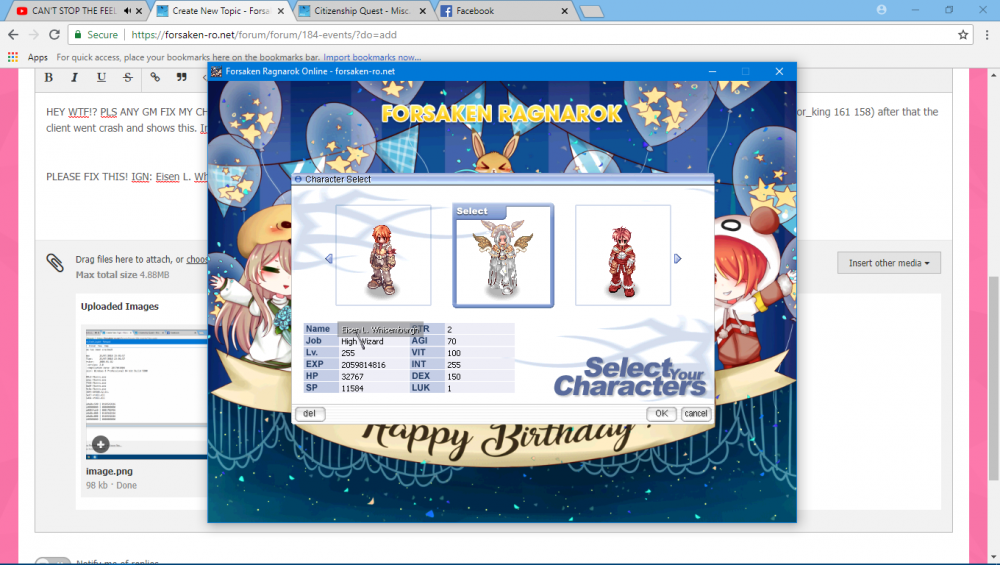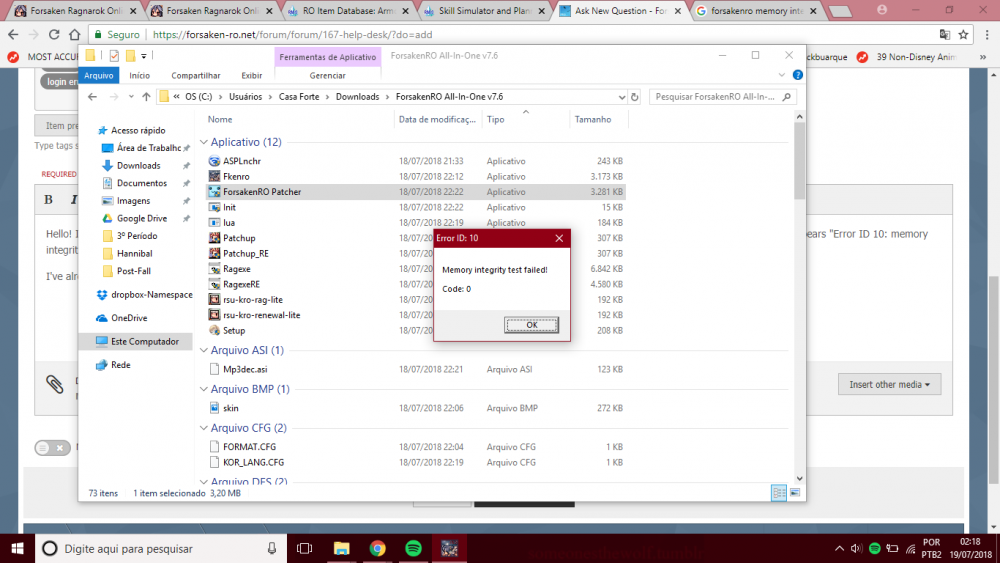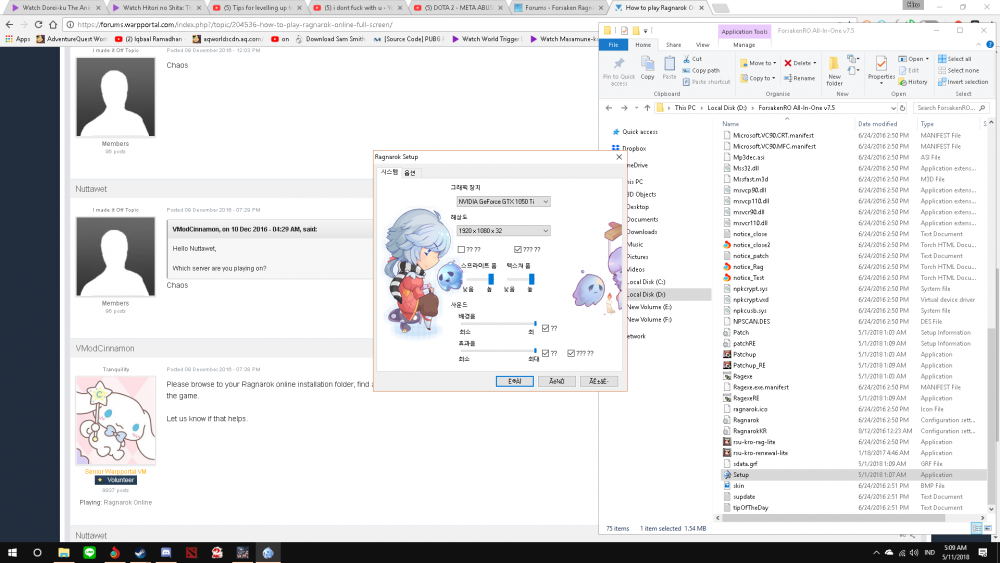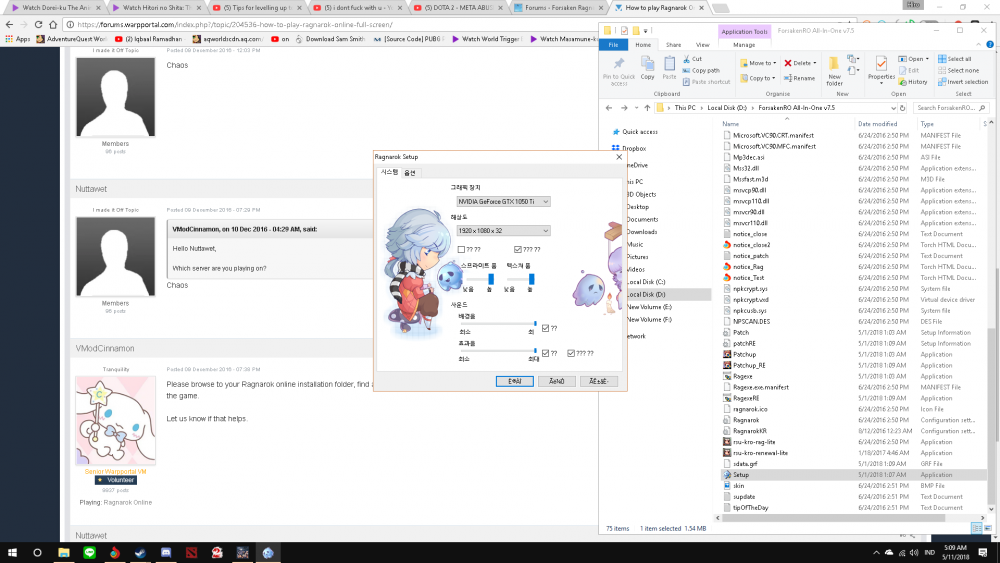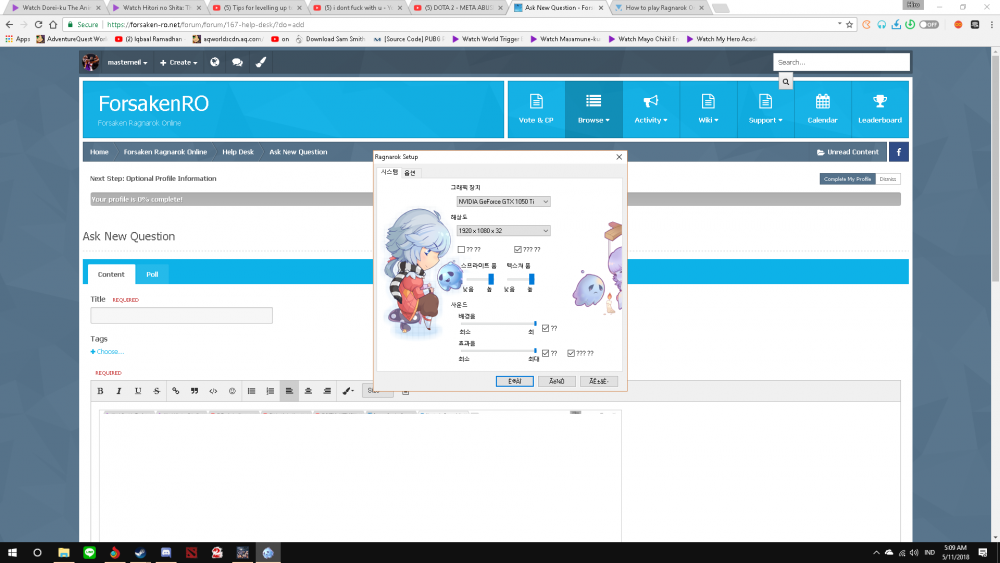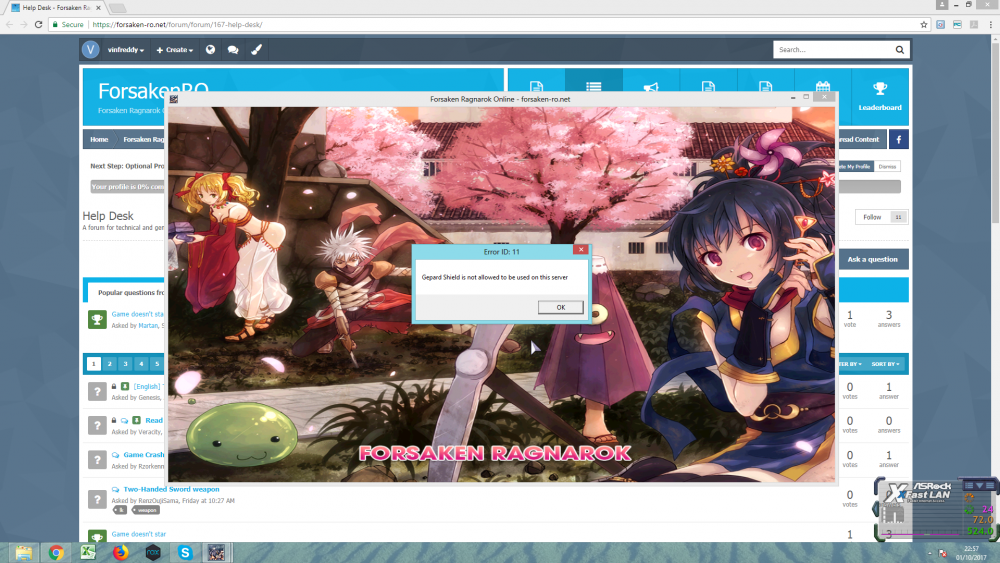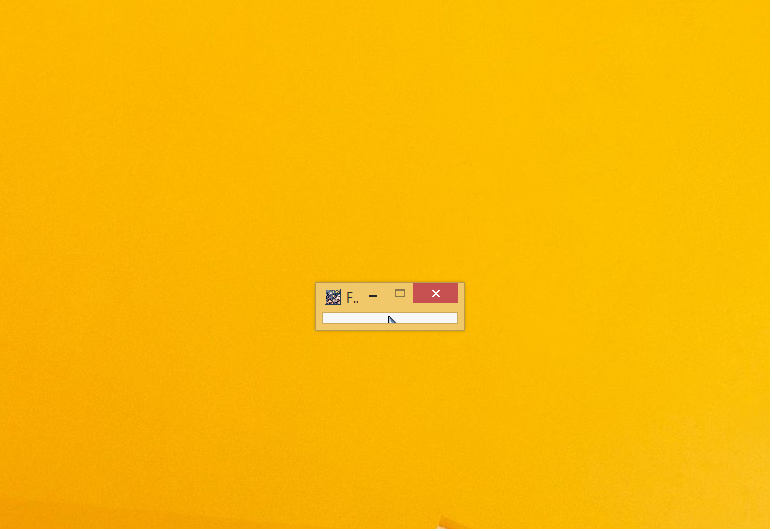Search the Community
Showing results for tags 'help'.
-
Hi folks, I used to play on fRO a lot several years ago (maybe a decade ago?), and would like to play again. However, I no longer have a functional Windows computer available to me. Has anyone been able to play fRO on mac using wine or another system that doesn't involve having to purchase Windows and running it through Parallel or similar?
-
When I open the game, it opens with a very small resolution, what can I do?
-
I have a problem with the game and don't know how to solve it. After the patch loads and the game opens, I can't click on anything. I tried to change the settings putting the game on full screen, but since then the game doesn't open anymore. Sorry for my confuse english.
-
Ragnarok has been crashed! UTC Time: 27/06/2019 03:33:26 Local Time: 27/06/2019 11:33:26 EXE version: 2008-01-02 Gepard version: 2.0 Gepard compilation date: 2017011804 OS version: Windows 8 Workstation (other) 64 bit Build 9200 0x0043c68f Fkenro.exe 0x00678981 Fkenro.exe 0x00699c0a Fkenro.exe 0x74008494 KERNEL32.DLL 0x776941c8 ntdll.dll 0x77694198 ntdll.dll EAX: 0x00000000 | 0000000000 ECX: 0xffffffff | 4294967295 EDX: 0x0019f9ff | 0001702399 EBX: 0x007508f8 | 0007670008 ESI: 0x00000000 | 0000000000 EDI: 0x00000000 | 0000000000 ESP: 0x0019f9c4 | 0001702340 EBP: 0x0019fbcc | 0001702860 EIP: 0x0043c68f | 0004441743 DR0: 0x00000000 | 0000000000 DR1: 0x00000000 | 0000000000 DR2: 0x00000000 | 0000000000 DR3: 0x00000000 | 0000000000 DR6: 0x00000000 | 0000000000 DR7: 0x00000000 | 0000000000 TF0: 0 TF1: 0 RST: 0 0 0 0 SST: 0 CST: 0 =================================== Stack =================================== 0019f9c4: 00 00 00 00 e4 d9 70 00 01 00 00 00 20 00 00 00 p 0019f9d4: 0a 35 03 0e 97 2c d5 01 0a 35 03 0e 97 2c d5 01 5 , 5 , 0019f9e4: 00 aa 8e 66 92 cd d1 01 00 00 00 00 3a 26 00 00 f :& 0019f9f4: 45 ef 00 00 00 00 91 00 bd ba c5 b2 c1 a6 c0 db E 0019fa04: b8 c5 b4 ba be 81 45 74 78 74 00 00 00 00 00 00 Etxt 0019fa14: 00 00 00 00 00 00 00 00 00 00 00 00 00 00 00 00 0019fa24: 00 00 00 00 00 00 00 00 00 00 00 00 00 00 00 00 0019fa34: 00 00 00 00 00 00 00 00 00 00 00 00 00 00 00 00 0019fa44: 00 00 00 00 00 00 00 00 00 00 00 00 00 00 00 00 0019fa54: 00 00 00 00 00 00 00 00 00 00 00 00 00 00 00 00 0019fa64: 00 00 00 00 00 00 00 00 00 00 00 00 00 00 00 00 0019fa74: 00 00 00 00 00 00 00 00 00 00 00 00 00 00 00 00 0019fa84: 00 00 00 00 00 00 00 00 00 00 00 00 00 00 00 00 0019fa94: 00 00 00 00 00 00 00 00 00 00 00 00 00 00 00 00 0019faa4: 00 00 00 00 00 00 00 00 00 00 00 00 00 00 00 00 0019fab4: 00 00 00 00 00 00 00 00 00 00 00 00 00 00 00 00 0019fac4: 00 00 00 00 00 00 00 00 00 00 00 00 00 00 00 00 0019fad4: 00 00 00 00 00 00 00 00 00 00 00 00 00 00 00 00 0019fae4: 00 00 00 00 00 00 00 00 00 00 00 00 00 00 00 00 0019faf4: 00 00 00 00 00 00 00 00 00 00 00 00 00 00 00 00 0019fb04: 00 00 00 00 00 00 00 00 00 00 00 00 ff 4e 43 00 NC 0019fb14: 00 00 00 00 00 00 00 00 00 00 00 00 ff 00 00 00 0019fb24: 00 00 00 00 00 00 00 00 00 00 00 00 ff 61 74 61 ata 0019fb34: 00 00 00 00 00 00 00 00 00 00 00 00 ff 67 75 69 gui 0019fb44: c1 5e 19 0a 01 00 00 00 1f 00 00 00 38 63 41 0f ^ 8cA ============================================================================= 0x00400000 0x003a4000 K:\Games\ForsakenRO\Fkenro.exe 0x77630000 0x00190000 C:\WINDOWS\SYSTEM32\ntdll.dll 0x73ff0000 0x000e0000 C:\WINDOWS\System32\KERNEL32.DLL 0x755e0000 0x001e4000 C:\WINDOWS\System32\KERNELBASE.dll 0x6a550000 0x0009d000 C:\WINDOWS\SYSTEM32\apphelp.dll 0x76df0000 0x0018d000 C:\WINDOWS\System32\USER32.dll 0x747d0000 0x00017000 C:\WINDOWS\System32\win32u.dll 0x773a0000 0x00022000 C:\WINDOWS\System32\GDI32.dll 0x74a60000 0x00164000 C:\WINDOWS\System32\gdi32full.dll 0x30000000 0x0006d000 K:\Games\ForsakenRO\binkw32.dll 0x76fe0000 0x0007d000 C:\WINDOWS\System32\msvcp_win.dll 0x76b80000 0x0011d000 C:\WINDOWS\System32\ucrtbase.dll 0x71b90000 0x00024000 C:\WINDOWS\SYSTEM32\WINMM.dll 0x74bd0000 0x000bf000 C:\WINDOWS\System32\msvcrt.dll 0x753f0000 0x00078000 C:\WINDOWS\System32\ADVAPI32.dll 0x76b30000 0x00044000 C:\WINDOWS\System32\sechost.dll 0x60230000 0x006d5000 K:\Games\ForsakenRO\gepard.dll 0x76ca0000 0x000c0000 C:\WINDOWS\System32\RPCRT4.dll 0x70810000 0x00023000 C:\WINDOWS\SYSTEM32\winmmbase.dll 0x74930000 0x00039000 C:\WINDOWS\System32\cfgmgr32.dll 0x73ef0000 0x00020000 C:\WINDOWS\System32\SspiCli.dll 0x73ee0000 0x0000a000 C:\WINDOWS\System32\CRYPTBASE.dll 0x74d80000 0x00058000 C:\WINDOWS\System32\bcryptPrimitives.dll 0x757d0000 0x0134a000 C:\WINDOWS\System32\SHELL32.dll 0x74500000 0x00067000 C:\WINDOWS\System32\WS2_32.dll 0x749d0000 0x00088000 C:\WINDOWS\System32\shcore.dll 0x74570000 0x0025c000 C:\WINDOWS\System32\combase.dll 0x753a0000 0x00045000 C:\WINDOWS\System32\SHLWAPI.dll 0x74de0000 0x005ba000 C:\WINDOWS\System32\windows.storage.dll 0x623d0000 0x0008f000 C:\WINDOWS\WinSxS\x86_microsoft.windows.common-controls_6595b64144ccf1df_5.82.17134.829_none_40fd202e4514233a\COMCTL32.dll 0x73e70000 0x00008000 C:\WINDOWS\SYSTEM32\VERSION.dll 0x76f80000 0x0000f000 C:\WINDOWS\System32\kernel.appcore.dll 0x72820000 0x00454000 C:\WINDOWS\SYSTEM32\WININET.dll 0x74c90000 0x00018000 C:\WINDOWS\System32\profapi.dll 0x70840000 0x00030000 C:\WINDOWS\SYSTEM32\IPHLPAPI.DLL 0x76f90000 0x00045000 C:\WINDOWS\System32\powrprof.dll 0x75570000 0x00008000 C:\WINDOWS\System32\FLTLIB.DLL 0x6a040000 0x00182000 C:\WINDOWS\SYSTEM32\dbghelp.dll 0x73c40000 0x0000f000 C:\WINDOWS\SYSTEM32\WTSAPI32.dll 0x74820000 0x000fc000 C:\WINDOWS\System32\ole32.dll 0x74cb0000 0x00026000 C:\WINDOWS\System32\IMM32.dll 0x60000000 0x0005d000 K:\Games\ForsakenRO\ijl15.dll 0x21100000 0x0005d000 K:\Games\ForsakenRO\mss32.dll 0x679f0000 0x0004e000 K:\Games\ForsakenRO\FROLib.DLL 0x67a40000 0x000ea000 C:\WINDOWS\SYSTEM32\DDRAW.dll 0x6a810000 0x00013000 C:\WINDOWS\SYSTEM32\NETAPI32.dll 0x10000000 0x0005d000 K:\Games\ForsakenRO\granny2.dll 0x63110000 0x00098000 C:\WINDOWS\SYSTEM32\dxgi.dll 0x679e0000 0x00007000 C:\WINDOWS\SYSTEM32\DCIMAN32.dll 0x001f0000 0x00007000 K:\Games\ForsakenRO\DINPUT.dll 0x70660000 0x0007c000 C:\WINDOWS\system32\uxtheme.dll 0x770b0000 0x00143000 C:\WINDOWS\System32\MSCTF.dll 0x754d0000 0x00096000 C:\WINDOWS\System32\OLEAUT32.dll 0x6b560000 0x00042000 C:\WINDOWS\SYSTEM32\WINSTA.dll 0x74920000 0x00006000 C:\WINDOWS\System32\PSAPI.DLL 0x6a4b0000 0x00011000 C:\WINDOWS\system32\napinsp.dll 0x6a490000 0x00016000 C:\WINDOWS\system32\pnrpnsp.dll 0x6a470000 0x00013000 C:\WINDOWS\system32\NLAapi.dll 0x70600000 0x00056000 C:\WINDOWS\System32\mswsock.dll 0x71500000 0x0008e000 C:\WINDOWS\SYSTEM32\DNSAPI.dll 0x76b20000 0x00007000 C:\WINDOWS\System32\NSI.dll 0x6a460000 0x0000c000 C:\WINDOWS\System32\winrnr.dll 0x6d0b0000 0x0004f000 C:\WINDOWS\System32\fwpuclnt.dll 0x71480000 0x00019000 C:\WINDOWS\SYSTEM32\bcrypt.dll 0x6d100000 0x00008000 C:\Windows\System32\rasadhlp.dll 0x70450000 0x00023000 C:\WINDOWS\system32\dwmapi.dll 0x26f00000 0x0002a000 K:\Games\ForsakenRO\Mp3dec.asi 0x22600000 0x00016000 K:\Games\ForsakenRO\Mssfast.m3d 0x67950000 0x00081000 C:\WINDOWS\SYSTEM32\DSOUND.DLL 0x76d60000 0x00083000 C:\WINDOWS\System32\clbcatq.dll 0x678f0000 0x0005c000 C:\WINDOWS\System32\MMDevApi.dll 0x60d80000 0x00022000 C:\WINDOWS\System32\DEVOBJ.dll 0x69ec0000 0x00180000 C:\WINDOWS\System32\PROPSYS.dll 0x622d0000 0x000fb000 C:\WINDOWS\SYSTEM32\AUDIOSES.DLL 0x68580000 0x000d6000 C:\WINDOWS\SYSTEM32\wintypes.dll 0x037d0000 0x00008000 C:\WINDOWS\SYSTEM32\AVRT.dll 0x621f0000 0x000d9000 C:\Windows\System32\Windows.UI.dll 0x62620000 0x0007d000 C:\Windows\System32\TextInputFramework.dll 0x686f0000 0x0005a000 C:\Windows\System32\InputHost.dll 0x68320000 0x0025d000 C:\Windows\System32\CoreUIComponents.dll 0x68660000 0x0008b000 C:\Windows\System32\CoreMessaging.dll 0x6a7b0000 0x00029000 C:\WINDOWS\SYSTEM32\ntmarta.dll 0x647e0000 0x000c7000 C:\WINDOWS\System32\DriverStore\FileRepository\nv_dispi.inf_amd64_b49751b9038af669\nvldumd.dll 0x77200000 0x00196000 C:\WINDOWS\System32\crypt32.dll 0x747f0000 0x0000e000 C:\WINDOWS\System32\MSASN1.dll 0x77060000 0x00047000 C:\WINDOWS\System32\WINTRUST.DLL 0x74800000 0x00019000 C:\WINDOWS\System32\imagehlp.dll 0x6d4a0000 0x00013000 C:\WINDOWS\SYSTEM32\CRYPTSP.dll 0x6d470000 0x0002f000 C:\WINDOWS\system32\rsaenh.dll 0x636a0000 0x01135000 C:\WINDOWS\System32\DriverStore\FileRepository\nv_dispi.inf_amd64_b49751b9038af669\nvd3dum.dll 0x626a0000 0x00215000 C:\WINDOWS\system32\nvspcap.dll 0x6a830000 0x0001e000 C:\WINDOWS\SYSTEM32\gpapi.dll 0x6a610000 0x00026000 C:\WINDOWS\SYSTEM32\cryptnet.dll 0x67820000 0x00070000 C:\WINDOWS\SYSTEM32\D3DIM700.DLL
-
Dear Forsaken Team, PLS ANY GM COULD FIX MY CHARACTER PLS... PLS JUST BRING MY CHARACTER BACK AT FCITY!!.. I USED TO WARP AT A PARTICULAR NPC NAMED "Senior Senator" (for_king 161 158) after that the client went crash and shows this. Im doing Citizenship Quest i didn't know that quest and NPC were no longer updated. All my items are in there /sob Im only 2 weeks old playing this. sorry for being noob. Please somebody help me :< I hope this will be fixed ASAP..... thanksPLEASE FIX THIS! IGN: Eisen L. Whisemburgh
-
Hello! I was playing the game and after a bug I had to close it, when I reopened and entered my account and after the loading screen hit 100% the following error appears "Error ID 10: memory integrity test failed - code 0" I've already tried to start again, run as adm and deactivate my antivirus but still no changes. Please, help :(
-
-
I was able to play normally on window mode, but then I tried to launch the game in full screen mode which is a failure, no window or whatever. I tried to launch it using window mode again, then it only appears as a small window. And there's no resolution option available, only blanks. See screenshot below: Im currently running on Windows 10.
- 3 replies
-
- help
- unable to play
-
(and 3 more)
Tagged with:
-
Dear GM, I am new in forsaken RO and i looking forward to enjoy this game. But after i downloaded the game via torrent. I click the .exe and then the game isnt working, Just open and close immediately. so please help me to fix this problem
-
Hello, I know you probably see these posts a lot, but I wanted to report that I am currently not able to start the game, as the moment i launch it, it opens the anti cheat shield, and then crashes (when set to fullscreen) and this tiny bar sized windowed. oddly enough I am also unable to change the resolution or anything, I am really unsure of what to do, so any help would be appreciated! Also, I have tried redownloading the entire game from scratch, and repatching it EDIT: okay so if anyone is having a similar issue to this, I fixed it by changing the file path that the game was downloaded to, weird, but it worked!
-
Help me! I can't connect to the server. :( what should I do? Help me please. :(
- 1 reply
-
- cantconnect
- help
-
(and 1 more)
Tagged with:
-
I reinstalled and moved these files just to keep this game server running, but I keep on having this kind of concern. Please Help me bring me back my childhood. I read all these types of concern to the internet and followed their instructions, still it doesn't work. If you can personally help me, please email me at [email protected] or reply to this concern.
-
guys its say in @ii its available in store is it true?? xD i hope you.. can help me
-
Hi guys I am new to this server, and I just reached max level for my first character. I was wondering what the answer to the first question of the knight's quest is. The guide included in the website says it is "Servant" however, whenever I type that I get the wrong answer response. Please help me
- 6 replies
-
- knights quest
- help
-
(and 1 more)
Tagged with:
-
Yo! This granny here needs some help. It's been about 500 years since I last played and now I started again in this server and I have completely forgotten how to play. Lol. So I was wondering how do I get homunculus and also how to make the potions for potion pitcher and acid demonstration?
- 6 replies
-
- homunculus
- acid demonstration
-
(and 2 more)
Tagged with:
-
Hello, Today I decided to look for a private server and I stumble upon Forsaken Ro. I downloaded the all in one in your website, extract it, but for some reason the client wont open the normal size. It opens so small I can't see anything, I can only hear the music. I search on the forums and found something about changing the setup for the graphic card. I have tried all the options that are available to chose but none of these work. Can someone help me out please? By the way a message appears when I change the graphic card maybe the problem is in this text, it is on Spanish so ill try to give the best translation I can. "It has been observed that the state of the Ragnarok Online installation interferes with the correct loading and saving of settings. More details in the opensetup.log file System error (0x00000002, 2): The system can not find the specified file." Thanks!
-
i can START , i heard the RO sound and music.. can login..but i can't FULL the SCREEN..i can't see ANYTHING! please HELP!!
- 7 replies
-
- full screen
- suck
-
(and 1 more)
Tagged with:
-
It's been a year! Yay? I'll cut to the chase... I've been away for a long time and lost all my knowledge about the game Help a guy out to recover from sudden lost of brain cells in fRO By far the worst thing i did was sell Skel card for 100m and collected a bunch weapons to sell
-
I know there is a topic about that, but plz help me! I still can't fix it. I downloaded whole game from all-in-one by torrent. Someone told me that the setup.exe in all-in-one is the old version and that's why I can't change my screen. I believe that it's true. And here is the question: where can I update this setup.exe and how? Thank you!
-
Module Name: C:\AeriaGames\ForsakenRO All-In-One v5.3\Fkenro.exe Time Stamp: 0x477b78c8 - Wed Jan 02 03:43:04 2008 Exception Type: 0xc0000005 0x005239b0 Fkenro.exe 0x005c6f07 Fkenro.exe 0x0056003e Fkenro.exe 0x005c6f24 Fkenro.exe 0x00563e3b Fkenro.exe 0x005c6db6 Fkenro.exe 0x00595248 Fkenro.exe 0x005b4f7b Fkenro.exe 0x0057012c Fkenro.exe 0x005700d4 Fkenro.exe 0x00678a0f Fkenro.exe 0x00699c0a Fkenro.exe 0x76fb1174 kernel32.dll 0x772eb3f5 ntdll.dll 0x772eb3c8 ntdll.dll eax: 0x00000000 ebx: 0x0c5d8d78 ecx: 0x00000000 edx: 0xff4a362d esi: 0x0c5d8d78 edi: 0x0c5d8d78 ebp: 0x00128e04 esp: 0x00128dfc stack 00128dfc - 001291fc 00128DFC : A2 D3 55 00 1B 0E 00 00 18 8F 12 00 07 6F 5C 00 00128E0C : 18 8E 12 00 4C 43 6C 00 78 8D 5D 0C B8 F3 BD BA 00128E1C : C5 CD 5C 31 5F 45 54 43 5F 30 31 2E 61 63 74 00 00128E2C : 61 63 74 00 40 8E 12 00 53 E8 6D 00 74 8E 12 00 00128E3C : E0 25 96 0C 90 8E 12 00 EE FF FF 7F 80 8E 12 00 00128E4C : 42 00 00 00 01 00 00 00 18 92 12 00 00 00 00 00 00128E5C : 94 8F 12 00 C8 A8 6A 00 FF FF FF FF A0 8F 12 00 00128E6C : 40 89 44 00 47 89 44 00 18 92 12 00 E8 DC 71 0C 00128E7C : 48 19 59 0C 44 72 61 67 6F 6E 69 73 74 20 51 75 00128E8C : 65 73 74 73 00 37 87 05 58 03 C8 01 B8 F3 BD BA 00128E9C : C5 CD 5C 31 5F 45 54 43 5F 30 31 2E 73 70 72 00 00128EAC : 73 70 72 69 74 65 5C 6E 70 63 5C 31 5F 65 74 63 00128EBC : 5F 30 31 2E 61 63 74 00 00 00 00 00 00 00 00 00 00128ECC : 00 00 00 00 00 00 00 00 00 00 00 00 00 00 00 00 00128EDC : 00 00 00 00 00 00 00 00 00 00 00 00 00 00 00 00 00128EEC : 00 00 00 00 00 00 00 00 00 00 00 00 00 00 00 00 Launch Info 00A4 0000 0000 0000 0000 0000 0000 0000 0000 0000 0000 0000 0000 0000 0000 0000 0000 0000 0000 0000 0000 0000 0000 0000 0000 0000 0000 0000 0000 0000 0000 0000 Job : Sniper
-
Hey guys! I turned into Assassin Cross but the skills won't show up. Th skills of a regular Assassin did show up, but those of the Cross didn't. Plz help!
-
So I have a BioChemist and can't summon my homonculus. I went to the site and checked out the troubleshooting guide and found a link that I thought would help, but the download file couldn't be found. What should be my next course of action to solve this problem?
- 7 replies
-
- homonculus
- AI
-
(and 3 more)
Tagged with:
-
The Secret Service is at your service. For anyone who is in need of items, MVP cards, or needs help with a quest, The Secret Service is pleased to help. We will take up any request for free. I will be at Go 14 for request for anyone in need of help, or you can whisper me at FangMoonwing. We are pleased to serve you and hope to see you soon. Vice Chairwoman of The Secret Service, FangMoonwing
-
i would just like to ask. How do people in fRO get their kiel card?
Footer title
This content can be configured within your theme settings in your ACP. You can add any HTML including images, paragraphs and lists.
Footer title
This content can be configured within your theme settings in your ACP. You can add any HTML including images, paragraphs and lists.
Footer title
This content can be configured within your theme settings in your ACP. You can add any HTML including images, paragraphs and lists.