HOMUNCOLUS ERROR??
By: [GM] JoyBoy
IF YOU HAVE EXPERIENCED ERROR DURING HOMUNCULUS AGGRESSIVENESS OR IF THERE'S A MONSTER AROUND.
STEP 1: Go to ![]() ForsakenRO Folder.
ForsakenRO Folder.
STEP 2: Delete All AI Folder
STEP 3: Download this >>![]() AI.rar
AI.rar
STEP 4: After you download the file, Extract the file first.

Then hold and drag this File to your ForsakenRo Folder >> 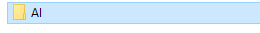
=================================================================================
NOTE: If there's a Prompt Message appear to replace the file, you need to make sure you already do the Step 2 first.
Once you already replace the ![]() AI File, You can try it ingame to check if the problem still remain or not.
AI File, You can try it ingame to check if the problem still remain or not.
If the problem persist, try to do the 4 Steps above again.





Recommended Comments