Hi I'm new here, I'm trying warp to prontera but as I warp the loading screen stops at 3% and after that it crash and I get an error message.
So far what I have done is that on the folder I delete forsakerothor.dat, run the patcher, wait for the patch to be finished, and still the same error. I also keep on reseting the charater's position, still nothing's changed.
Can someone help me please? Thanks.
Look, other maps are good except in prontera. Anyone knows why?
Hi I'm new here, I'm trying warp to prontera but as I warp the loading screen stops at 3% and after that it crash and I get an error message.
So far what I have done is that on the folder I delete forsakerothor.dat, run the patcher, wait for the patch to be finished, and still the same error. I also keep on reseting the charater's position, still nothing's changed.
Can someone help me please? Thanks.
Look, other maps are good except in prontera. Anyone knows why?
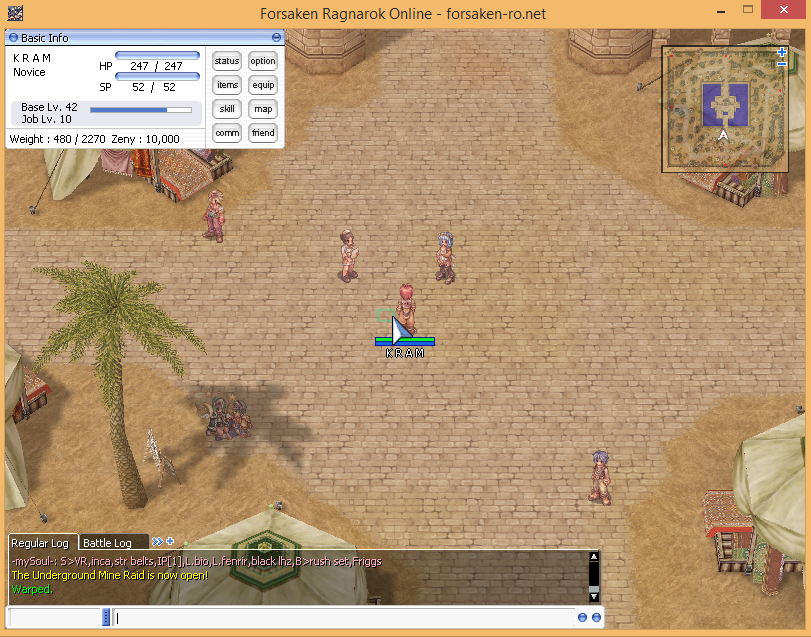
Edited by lester23922